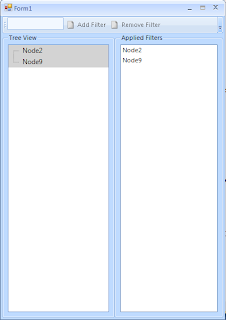JustCode and JustMock are powerful tools from Telerik that help increase your developer productivity as you write and test code.
They go far beyond the power built into Visual Studio - without slowing it down.
True to Telerik's commitment to deliver more than expected, they will be welcoming a brand new member to the Just* product family. Join Telerik as they unveil Just One More Thing that will help you create better software.
All live attendees will receive a free license for the revealed product as soon as the commercial version is out. You won’t want to miss this exciting event. Surprises will abound.
To register, visit this link
Thursday 31 March 2011
RadTreeView Composite Filtering
If you've seen the latest release of the RadTreeView for WinForms from Telerik, then you can't have failed to notice the new filtering possibility.
As per the RadTreeView Filtering Help Topic you simply set Filter property to be the text of the node that you wish to filter. E.g.
As per the RadTreeView Filtering Help Topic you simply set Filter property to be the text of the node that you wish to filter. E.g.
this.radTreeView1.Filter = "new";
But, what's not mentioned either in the help or in the demo, is that you can be more verbose with your filtering criteria. Because the RadTreeView now contains a similar engine to the other RadControls, such as the RadGridView, it's possible to add CompositeFilters to the RadTreeView too.
For exmaple, if you would like to filter to find nodes that are either called Node2, or Node 9 then you can define a composite filter as follows:
CompositeFilterDescriptor compositeFilter = new CompositeFilterDescriptor(); compositeFilter.FilterDescriptors.Add(new FilterDescriptor("Text", FilterOperator.IsEqualTo, "Node2")); compositeFilter.FilterDescriptors.Add(new FilterDescriptor("Text", FilterOperator.IsEqualTo, "Node9")); compositeFilter.LogicalOperator = FilterLogicalOperator.Or; this.radTreeView1.FilterDescriptors.Add(compositeFilter);
Friday 25 March 2011
Q1 2011 Whats New Webinars available on Telerik TV
If you missed the What's New Webinars (as I did) for Desktop and Phone for Q1 2011, then they are now available on Telerik TV.
Q1 2011 : What's new in Desktop and Phone
Q1 2011 : What's new in Telerik Reporting
Q1 2011 : What's new in Desktop and Phone
Q1 2011 : What's new in Telerik Reporting
Wednesday 16 March 2011
RadControls for WinForms Q1 2011 is here
The RadControls for WinForms 2011 Q1 release is here and ready to download. Containing
New Controls:
New Controls:
- RadWizard
- RadSeparator
- MSAA Support where applicable making RadCntrols the first to be fully compliant
- Theme Viewer - allowing for themes to be viewed in action
- 9 additions to the RadGridView including mixed more hierarchy (self referencing and standard hierarchy mix)
- 9 additions to the RadScheduler including inline view, logical views and half hour timescales
- 41 additions to the RadTreeView including sorting and filtering support, node formatting and alternating row colour. Plus huge performance improvements.
Monday 14 March 2011
Telerik expands into UK and Australia
Being based in the UK, it's exciting to see that Telerik are expanding its operation into UK, based in London and run by Telerik’s Country Managers, in London - Dimo Iliev and Alan Cotterell
For more information, see this company announcement from Telerik
For more information, see this company announcement from Telerik
Monday 7 March 2011
Unable to load one or more of the requested types - Don't blame Open Access
I've just been writing a new small windows service project using VS2010, .NET 4.0 and Telerik Open Access.
I first created my shell for the Windows Service that contained a timer ready to start running the required functionality. I had created the setup and deployment project and it would install fine to the services list and write event log entries as required on the timer_elapsed event. All good so far.
I then added my Open Access rlinq diagram with a couple of tables from a MySql database. All fine too, right up to the point where I went to install the service.
This time I recieved the dreaded "unable to load one or more of the requested types" error message during the install.
I ensured that all of the required assemblies were being copied (though shouldn't have been needed as this error was generated on my development machine where the assemblies are in the GAC).
After a frustrating hour it turned out that Visual Studio didn't refresh the dependant files. It looked like they were at first. I had followed other suggestions about deleting the obj and bin folders, but simply deleting and re-adding the set up project did the trick.
I first created my shell for the Windows Service that contained a timer ready to start running the required functionality. I had created the setup and deployment project and it would install fine to the services list and write event log entries as required on the timer_elapsed event. All good so far.
I then added my Open Access rlinq diagram with a couple of tables from a MySql database. All fine too, right up to the point where I went to install the service.
This time I recieved the dreaded "unable to load one or more of the requested types" error message during the install.
I ensured that all of the required assemblies were being copied (though shouldn't have been needed as this error was generated on my development machine where the assemblies are in the GAC).
After a frustrating hour it turned out that Visual Studio didn't refresh the dependant files. It looked like they were at first. I had followed other suggestions about deleting the obj and bin folders, but simply deleting and re-adding the set up project did the trick.
Subscribe to:
Posts (Atom)